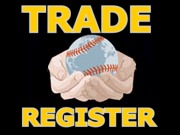V) DEFAULT/GAME FILES
 A) The season will start at a time determined by the commissioner (usually March) and run for a period of approximately 26 weeks.
A) The season will start at a time determined by the commissioner (usually March) and run for a period of approximately 26 weeks.
B) Default instructions will be sent before the season starts and on-going during the year in the form of Franchise Files. The Commissioner will send commissioner files to the league members with full defaults compiled from each teams’ franchise files along with results and game setup, as appropriate.
C) Each manager will have the opportunity to override their default settings, rosters and rotations in League Manager each week during the default file phase.
D) If no default instruction overrides are received by the scheduled weekly date, League Manager’s automated mode will handle the team in the upcoming series.
E) Should an owner drop out of the MWBL in the middle of the season, his team will be monitored by the Commissioner for player fatigue and the auto mode of League Manager will handle the team until a new owner is found.
F) Default instructions will be handled through Advanced Draft and League Manager. Owners will set their rosters, moving players between their active and farm team rosters in accordance with league rules.
G) In League Manager, the owners have the option to do the following:
1) Assign lineups versus RHP’s and LHP’s.
2) Designate a Micro-Manager for your road Games. (The default Micro-Manager for teams that don’t indicate a manager will be Duke Robinson, Jr.)
3) Enter a pitching rotation (this can be for the upcoming series or for any length of games in the future).
H) All games should be completed on time. If the results are not in by the deadline, the games will be played in the AUTO-MODE to keep the season on track.
I) Franchise Files (for Default instructions and Game Results) are to be submitted (using the League Web Site Form) to the Commissioner in accordance with the following schedule:
1) Commissioner File after Games / Initial file Sent to League: By 8:00 AM EST Tuesdays – Commissioner Sends.
2) Franchise Default Files with weekly rotations / lineups / roster changes submitted to the commissioner via the Web Site Form by 8:00 AM EST / EDT Fridays – sent by League Members.
3) Commissioner File for Playing Games sent to league members by 10:00 AM EST / EDT Fridays – Commissioner Sends.
4) Franchise Game Result Files submitted to the commissioner via the Web Site Form by 8:00 AM EST / EDT Tuesdays – sent by League Members.
5) The files will be named with the following naming convention:
1. Commissioner Files will be C-MWBL-DEFAULT-FILE#XX.LPF or C-MWBL-GAME-FILE#XX.LPF (xx stands for the series number)
a. The Default file will contain the results of the previous week’s games.
b. The GAME file is the file that is to be used for PLAYING the games.
(1) If a manager fails to load the GAME file and plays the games from the DEFAULT file, the road manager may request that the games be replayed.
a. The Commissioner must be notified prior to the new Default file going out.
b. In this event, the Commissioner will reload the current week’s Game File, play the series in question in auto-mode and then reload the remainder of the franchise files.
(2) It is imperative that HOME managers follow the procedure. Each week when the file is sent, the procedures will be posted.
2. Franchise Files will be F-YYY-DEFAULT-#XX.LPF or F-YYY-GAME-#XX.LPF (yyy stands for the Team’s initials, xx stands for the series number)
a. The Default franchise files should be submitted by the Owner to the commissioner via the Web Site Form by Thursday 8AM ET each week.
b. The xx will be the SAME as that used in the Commissioner’s Default file that week.
c. The Game results should be submitted by the HOME franchise Owner to the commissioner via the Web Site Form by Tuesday 8AM ET each week.
d. The xx will be the same as the corresponding Commissioner’s Game file that was sent out Friday.
e. DO NOT create a second Franchise File with the same name after playing the games – you will lose the results. If you find that you have an error (naming or otherwise), please notify the Commissioner immediately.
f. Please follow these instructions when making the files:
(1) After the games make any roster changes, rotation changes and lineup changes you want for next week THEN save the file!!
(2) Once the file is saved, DO NOT RE-SAVE it with the same name – this will wipe out the results.
(3) Default Franchise files (or a report that none will be sent) are not required each week, just be sure to monitor your team if you do not create a new one.
6) Remedies for Not loading the Commissioner Game file and then playing the games.
(a) Background: Each week the Commissioner puts out the GAME file that contains each manager’s (especially the Road Mangers) defaults for the week. It is the responsibility of all managers (especially the Home Team managers) to load this file BEFORE playing games. Failure to do so can do any of the following things:
(i) NOT reflect the players who are supposed to be on the active roster for the current week’s game – causing players who should be on the farm to play, or fatigued players to have to play who otherwise would have been out of the lineups (or benched).
(ii) NOT following the desired and SET rotation.
(iii) CAUSING PLAYERS who were supposed to be on the Farm to be used in games – and subsequently they are INJURED or fatigued and lost to the road manager for the duration of their injury or fatigue situation – and they were supposed to have been on the farm and not appear in any game. [This one is very easy to spot the next week when the Default C file comes out and Players who are on the FARM for a Road team from the previous week show GAMES PLAYED during that week and/or injuries sustained.]
(iv) These are a sample of what can happen to a road team when the C File was not loaded.
(b) ISSUE discovered BEFORE the default C-File is sent out:
(i) ROAD manager is given the option to play the games on the Road Manager’s computer, or
(ii) ROAD manager can elect to have the Commissioner SIM the games, or
(iii) ROAD manager can elect to let the games stand. All options belong to the road manager as long as he can provide positive evidence the C-File was not loaded by the Home Manager
(c) ISSUE discovered AFTER the default C-File is sent out: (limited options because at this point it is too difficult for commissioner to go back and reassemble the leagues games)
(i) INJURIES sustained to Road Team players who WERE on the FARM in accordance with the GAME C-File will be reset (as if they didn’t happen). Pretty much the only active remedy for the visiting team.
(ii) WARNING to the offending HOME TEAM MANAGER as this is a long-standing league procedure that can have detrimental effects to the ROAD TEAM as well as jeopardize playoff races (and even post season play). And with the warning will also go a reminder to the league (which essentially is already in the weekly notices that go out with the GAME C-FILE.
(iii) PENALTIES to the offending team:
(1) TWO occurrences during a season incur the loss of a 3rd round draft pick.
(2) THREE occurrences during a season move the loss of the pick to the 2nd round draft pick.
(3) FOURTH occurrence during a season moves the loss of the pick to the 1st round draft pick.
(4) If the pick lost is no longer available due to trade – the team will lose the next TWO available picks. In other words, if the team was to lose the 3rd pick and it was traded, he would the 4th and 5th picks (or 4th and 6th – whatever combinations are left). If it was the 2nd pick, he loses the 3rd and 4th or whatever combinations are available. If it was the 1st, he loses the 2nd and 3rd or whatever combinations are available.
(5) Also – if a team reaches TWO occurrences in the same season – he will no longer be able to trade draft picks below ROUND 8 until the season is concluded and his pick status is finalized.
(6) FIVE OCCURRENSES in the SAME season are grounds for expulsion from the league.